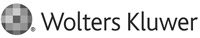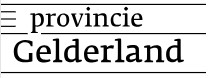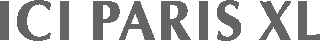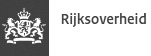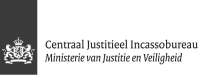For every application, a turnkey video studio
All-inclusive and operational within days. Completely hassle-free.
Includes StudioAssist, intelligent videosoftware that enables users without AV expertise to create stunning and dynamic content.
-

GetyourStudio
BASICOur most affordable all-in-one 2-camera studioComplete solution for webinars, e-learning, knowledge sharing, training sessions or presentations
Comes with 2 premium Canon PTZ cameras and 2 Shure microphones (expandable up to 2 cameras and 2 microphones).
Includes professional studio lighting, 2 microphones, camera tripods with confidence monitors, 15-button control panel, 2 monitors and much more.
Includes Studio-in-a-Box BASIC: a compact, all-in-one plug-and-play mobile solution with integrated control hardware, from PC to 12-channel audio mixer and professional video switcher.
Seamlessly streams via WebRTC to platforms like Zoom, Teams, Google Meet, GoToWebinar, Webex, YouTube Live, Vimeo or Facebook Live.
Powered by StudioAssist, the automated control software from GetyourStudio.
-

GetyourStudio
PROAdvanced all-in-one studio with 2 to 4 camerasIdeal for webinars, interviews, lounge/talk show setups, quarterly meetings, training sessions and more.
Includes 2 to 4 premium Canon PTZ cameras and 3 Shure microphones (expandable to 4 cameras and 6 microphones).
Professional studio lighting, 3 Shure microphones, mobile Manfrotto video tripods with confidence monitors, 15-button one-touch control panel and more included.
Comes with Studio-in-a-Box PRO: a mobile flight case with essential control hardware including 12-channel audio mixer, Blackmagic Design 1ME video switcher, recorder, streamer and industrial PC.
Supports streaming via RTMP or SRT to Zoom, Teams, Google Meet, GoToWebinar, Webex, YouTube Live, Vimeo or Facebook Live.
Powered by StudioAssist, the automated video control software from GetyourStudio.
-

GetyourStudio
PRO XLOur most complete 2 to 6 camera video studioPerfect for larger events like webinars, talk shows, quarterly updates, training sessions and corporate presentations.
Includes 2–6 premium Canon PTZ cameras and 4 microphones (expandable to 6 cameras and 8 microphones).
Comes with extensive professional studio lighting, autocue/teleprompter, wireless and wired microphones, mobile Manfrotto tripods with confidence monitors, 15-button control panel and much more.
Includes Studio-in-a-Box PRO XL: a mobile flight case with high-end control hardware like an 18-channel audio mixer, Blackmagic Design 2ME video switcher, (ISO) recorder, streamer and industrial PC.
Streaming supported via RTMP or SRT to Zoom, Teams, Google Meet, GoToWebinar, Webex, YouTube Live, Vimeo or Facebook Live.
Powered by StudioAssist, the automated control software from GetyourStudio.
-

GetyourStudio
PRO 4K4K / UHD all-in-one video studio with 2 to 6 camerasAll equipment and components operate in high-end 4K 12G SDI quality.
Fully professional and scalable up to 6 cameras and 8 microphones. Equipped with everything needed for high-end 12G SDI 4K video productions.
Powered by StudioAssist, the automated control software from GetyourStudio.
-

GetyourStudio
VIDEOPODCASTERPodcast and 2-camera video studio in one systemComplete system for creating professional podcasts and video content
Complete 4-person Rode Podcaster PRO II setup plus GetyourStudio BASIC with 2 high-quality Canon PTZ cameras
Powered by StudioAssist, the automated control software from GetyourStudio.
-

GetyourStudio
ENTERPRISECustom-built video studio solutionOur most flexible solution without major investments or complex installations.
Preassembled and proven components from the GetyourStudio portfolio.
Powered by StudioAssist, the automated control software from GetyourStudio.
Compare product features
| Basic | Pro | Pro XL | Pro 4K | |
|---|---|---|---|---|
|
Total number of cameras included
How many PTZ cameras included as standard (more cameras possible)
|
2
|
2 or 3
|
3
|
3
|
|
Total number of microphones included
How many microphones included (more mics possible)
|
2
|
2
|
3
|
2
|
|
Max. number of cameras
Max. number of cameras that can be connected
|
2
|
4
|
6
|
4
|
|
Max. number of microphones
Max. number of microphones that can be connected
|
2
|
4
|
8
|
8
|
|
Handheld camera can be connected
E.g. for close-up shots of products
|
−
|
✓
|
✓
|
✓
|
|
Can I record the separate tracks per camera
In addition to the combined video stream,
also the individual images per camera also can be recorded |
−
|
−
|
✓
|
Optional
|
|
Number of studio lamps
Nr. of professional studio lamps included. On tripod or ceiling mounted.
|
3
|
4
|
6
|
4
|
|
Studio screen/background TV
Max. number of screens for e.g. PowerPoint or media
|
−
|
Max. 2
|
Max. 5
|
Max. 5
|
|
Look back monitor (under camera)
Simplifies presenting as speaker looks straight into the camera
|
Max. 1
|
Max. 2
|
Max. 5
|
Max. 12
|
|
Can I see Teams/Zoom participants while presenting
|
✓
|
✓
|
✓
|
✓
|
|
Can I see the stream while presenting
|
−
|
✓
|
✓
|
✓
|
|
Can I see my PowerPoint during the presentation
|
✓
|
✓
|
✓
|
✓
|
|
Can I use a teleprompter/ autocue
With an autocue, text is projected onto the camera via a mirror,
which is very useful for presenters. |
✓
|
✓
|
✓
|
✓
|
|
Teleprompter/ autocue included
|
Optional
|
Optional
|
✓
|
Optional
|
|
Basic audio mixing possibilities
Noise gate, basic equalizer, solo.
|
✓
|
✓
|
✓
|
✓
|
|
Advanced audio mixing possibilities
Noise gate, equalizer, solo, limiter, effecten, compressor, etc.
|
−
|
✓
|
✓
|
✓
|
|
Live communication with online guest speaker
E.g. for 'callers' via Teams, Zoom or other platforms
|
✓
|
✓
|
✓
|
✓
|
|
Can the live audience talk with online participants
Very usefull for hybrid events with live audience.
|
✓
|
✓
|
✓
|
✓
|
|
Can I communicate with participants in a live broadcast (Facetime or Whatsapp)
Via StudioAssist Wireless share module
|
✓
|
✓
|
✓
|
✓
|
|
Including StudioAssist intelligent video software
Smart video production software for making professional video content without the need for AV-knowledge
|
✓
|
✓
|
✓
|
✓
|
|
Live social media showing in broadcast (casting)
Switch to social media or website at the touch of a button
|
✓
|
✓
|
✓
|
✓
|
|
Can I share my phone or tablet in a broadcast (casting)
Phone/tablet becomes extra 'source', e.g. live facetime/video calls
|
✓
|
✓
|
✓
|
✓
|
|
Can I display my (company) logo
Size and location of logo is freely adjustable. Standard feature.
|
✓
|
✓
|
✓
|
✓
|
|
Can I show title/name bars and other graphical overlays
Very useful for talk show settings or multiple speakers.
Much lesser post-editing work required. |
−
|
Overlays module
|
Overlays module
|
Overlays module
|
|
Green screen/ Chromakey software integration
Integrated with StudioAssist (module)
|
Chromakey module
|
Chromakey module
|
Chromakey module
|
Chromakey module
|
|
Integration with live-shopping platforms
For retailers/webshops to generate sales during live event.
|
✓
|
✓
|
✓
|
✓
|
|
Chat/ polls/ interaction/ quiz
Via streaming software
|
✓
|
✓
|
✓
|
✓
|
|
Seamless integration with streaming platforms
e.g. via RTMP/ RTMPS to Teams, Youtube live, Vimeo, Facebook live, Bigmarker, Kaltura, Restream, etc.
|
✓
|
✓
|
✓
|
✓
|
|
Streaming via own laptop (BYOD)
Via WebRTC protocol
|
✓
|
✓
|
✓
|
✓
|
|
DMX (lighting) control possible
Wireless control of e.g. coloured stage lighting
|
✓
|
✓
|
✓
|
✓
|
Curious about the possibilities for your organisation?
Then please contact us or book an online demo
About GetyourStudio